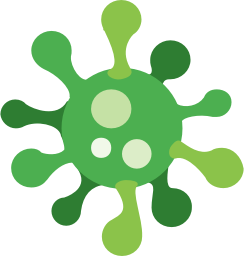Just about every user has heard about computer viruses. According to Norton, a computer virus is computer code that will manipulate how a computer acts and will also try to reproduce itself so that it spreads to other systems. However, it is important to note that a computer virus is only one small category of malware. Malware is a term that is used to describe malicious computer software and includes terms such as viruses, worms, Trojan horses, etc. In today’s computing world, we use antivirus software to detect and remove computer viruses. However, most antivirus (AV) software detects and protects against a large category of malware which includes viruses. This post will explain briefly how AV programs work, how effective they are, and what their limitations are as well.
What is Antivirus Software?
Specifically speaking, AV programs are programs that detect and protect your computing environment from computer viruses. However, this is too narrow of a definition to describe modern AV programs. Instead, we often call such programs as Anti-malware programs since most AV tools protect our systems from more than just viruses. There are AV tools that run on just about every major computing platform, which means that you will find them for Windows, macOS, and Linux variants. It is also important to note that malware exists for non-desktop computing platforms as well, so you will also find AV tools for iOS and Android devices as well.

Some platforms are more prone to malware than others. For example, the Windows Operating system has been a malware target for years. Recently, the Android operating system has become a popular target for malware. The platform doesn’t even have to be an operating system. For example, malware has been know to target virtual machine platforms such as the Java Virtual Machine. There are a variety of reasons while some platforms tend to be more targeted than others, but market share is known to be a reason because attackers tend to look for the highest amount of return for their efforts so it makes sense that they would target more highly used platforms. Windows is the most popular desktop environment and Android is the most popular mobile environment so it stands to reason why these environments are attacked more often by malware.
However, it’s a commonly held misconception that other platforms are more secure due to the fact that they have less malware. This is simply wrong. It is true that a person using a variant of desktop Linux is much less likely to be targeted by malware, but this does not mean that the platform is more secure than other platforms. There are are a lot of factors that determine how secure or insecure a platform is and many of those factors have to do with configuration and what permissions are running on the computing environment. This means that you still need an AV program or toolkit running on your platform regardless of what it is.
Antivirus Software Detection Schemes
In order for AV to work, it needs to be able to tell the difference between legitimate computer code and malicious code. Different AV tools use different means to accomplish this task and in some cases will even combine different kinds of identification techniques. Each identification scheme has its benefits and limitations but they can be broken down into the following categories.
Behavior Based Detection
Some AV tools try to identify malware based on what it does. This is known as behavior-based detection. Some kinds of behaviors are known to be malicious. For example, a program that tries to change Windows registry settings or overwrite Unix system log files will generally be considered to be suspicious. The same may hold to be true for programs that attempt to open ports in a firewall or make remote connections to other computers in the background. A behavior-based detection system will attempt to monitor a program for such behaviors and alert a user if there is a match.
One way behavior-based detection works is through sandboxing, where a computer program is loaded into a special virtual machine that is referred to as the sandbox. The AV will consider the program to be safe as long as it is operating inside of the permission boundaries of the sandbox. Any behaviors that attempt to bypass the restrictions of the sandbox are considered to be suspicious.

The main drawback of sandbox detection is that it is resource intensive. Running every program in a sandbox can be taxing on the computer’s hardware and may consume an excessive amount of memory, network, disk, and processor resources. The technique is starting to be more common on high-end hardware but sandboxing may not be an option for many users at this time.
Another form of behavior monitoring involves artificial intelligence, where the AV attempts to learn about software’s behavior in order to determine if the software is safe to use. AV based on artificial intelligence is still in its early stages so it is not common to see consumer AV packages based on this technology. Nevertheless, cloud-based AV tools may incorporate machine learning in order to study and analyze programs that are malicious.
Signature Based
Every computer program will produce a unique signature that can be thought of like a fingerprint for the program. A signature-based AV tool simply maintains a registry of allowed and banned program signatures. When you initiate a scan of your system, the AV tool will analyze the signature of all executable code it finds on the system and then checks it against its database. Positive matches of banned fingerprints are quarantined and the user is alerted.
This is with this approach is that it is reactive. Most people who write malware will know to check their program against commonly used AV tools in order to avoid detection and its upon the malware vendor to go out and find malware to study and update their databases of whitelisted and blacklisted programs. Furthermore, the user needs to update their machine and maintain the latest version of the AV tool and related files that the AV tool needs.

However, the signature-based approach has noticeable benefits that should not be ignored either. For one thing, there are lots of old malware that still floats around the internet that is still harmful to machines that are not protected. A signature-based AV will know about such malware and protect you accordingly. Also, many commercial and open source AV tool publishers are constantly studying software and looking for malware in order to maintain their tools. Signature-based AV scans your system quickly and does not use a lot of system resources either. Finally, many signatures based AV tools can be purchased at a low cost.
Heuristic Based
Heuristic-based approaches are similar to signature-based approaches, but the difference is that a heuristic based AV tool looks for a family of malware as opposed to a specific fingerprint. This approach tends to use a pattern matching and wildcards in order to prevent a malware writer from padding their code with empty instructions or bytes in order to avoid AV detection. It’s also easy to combine heuristic detection with signature-based detection in order to make a more comprehensive AV tool.
One advantage of heuristic-based AV tools is that they can detect a family of malware. Many malware programs are polymorphic, which means they adapt and change their configurations in order to avoid detection. Worms are one such example since they tend to spread and will morph along the way as they spread. Packagers can also be used to slip malware pass an AV tool as well. By using wildcards and pattern matching, a heuristic based scanner can catch such schemes and isolate malware.
Of course, heuristic-based scanning still requires a current version of the AV tool and known fingerprints to work. While they may not need an exact match of the fingerprints, the heuristic based scanner still needs to know what sort of fingerprints to search for in order to perform fuzzy scanning on computer code. For this reason, it’s still possible for malware to avoid detection even when using a heuristic based AV tool. There is also a possibility for more “false positive” where a legitimate program can be treated as a malicious one in the event that the program’s fingerprint falls within the boundaries of the scanner.
Antivirus Software action upon detection
Once the AV detects malware, it needs to decide what to do with it in order to keep you safe. This behavior will be highly dependent upon the AV tool that you decide to use. However, there are a few different actions that can be taken by the AV once it has determined that you are getting attacked by malware.
Quarantine
At a minimum, the AV tool will quarantine the file that contains the malicious code. It can do this by using permissions or performing manipulations on the file in order to render it inoperable. Generally speaking, the infected file will get moved to a special folder on your hard drive and the AV tool will rename the file so that you don’t double click on it or execute the program. This will keep you from running the file and keep the code from getting executed. Some AV programs will also ask you to send the file to them for further analysis so that the strength of the AV tool gets improved as well.
Block the Action
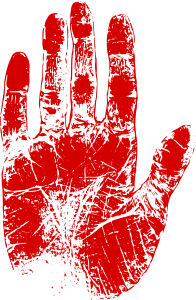
A more advanced AV tool can even interrupt the execution of the malware. For example, if a program attempts to make an unauthorized change to a system file, the AV program may instruct the operating system to kill that process immediately. In other cases, the AV program may flash a confirmation dialog to the user asking if they want to grant permission to program in order to change the protected area of the machine. This can be useful to administrators who are using legitimate programs to perform necessary actions.
Restore the System
Malware, by its very nature, attempts to damage the target system by impacting the confidentiality, integrity, and availability of the target. In some cases, the AV tool can attempt to restore the system after it has been attacked by malware. This can be done by maintaining backups of critical system files in a safe place or it can try and remove the bytes that were adding to a file by the malware.
Restoration is important because it can stop the malware from spreading. For example, a macro-virus (a virus that is stored in an MS-Word document or similar software) may infect a legitimate office document that is going to get shared to other users. In some cases, the AV tool may be able to remove the malicious script from the file so that users can safely open it. This will stop the malware from spreading to additional victims.
Conclusion
No computer system is safe without antivirus software. Antivirus software works by detecting, quarantining, and restoring the system to a safe state. All computing environments are susceptible to malware so no one platform should be considered to be safe to use without some sort of AV tool running on it. You should also keep in mind that mobile devices and IoT devices are also susceptible to malware.
If you use a computer system that does not have an antimalware tool, then you are putting yourself and other people at risk. Even if you believe your system is safe, you can still be used as a conduit to transmit malware to other people. There are lots of different antivirus tools that are available on the market and even for free. Although some antivirus software works better than others, the reality is that you are better off having some degree of protection rather than no protection at all. Antivirus software is a critical component of computer security so you should always make sure that you have it and keep it up to date.
Sources
Symantec Employee, What is a computer virus?
, Karen Kent, Joseph Nusbau, Guide to Malware Incident Prevention and Handling, NIST
Charlie Osborne, Crisis malware targets virtual machines